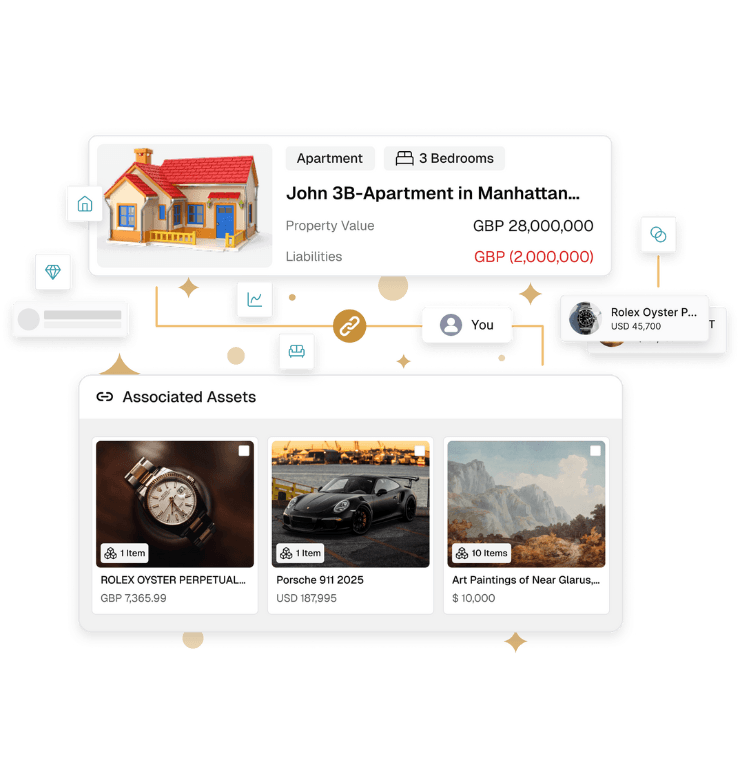Feeling the daily chaos and longing for a more efficient way of living? Juggling work, life admin, and everything in between can feel like a never-ending circus act in a busy modern world.
Luckily, technology has become a personal assistant with apps developed to streamline different areas of life, whether tackling to-dos, keeping finances in check or simply organising life.
Using one of the best apps for organising your life indeed presents a compelling solution to streamline routines and boost personal efficiency.
Mirroring the government's focus on technological advancement for productivity, Business Matters Magazine reports that artificial intelligence (AI) and cutting-edge technology are central to Chancellor Reeves' £3.25 billion public service reform. His initiative aims to modernise operations by automating repetitive tasks and accelerating processes.
Leveraging Technology for Personal Productivity
The widespread recognition of technology transforming various industries highlights its potential to revolutionise both public services and individual lives. To explore this potential further, this article first delves into the primary reasons why organising life is crucial and outlines key factors to consider when selecting productivity tools.
Subsequently, it will present a curated list of the best daily organiser apps, ultimately empowering users to take greater control of their daily routines and boosting their overall efficiency.
- Why is it Important to Organise Your Life?
- How to Choose A Life Organisation Application
- Best Apps for Organising Your Life
- The Best Daily Organiser App That Works for You
- Applications to Manage Your Life: Frequently Asked Questions
Why is it Important to Organise Your Life?
According to the productivity tool Motion, organisation signifies the presence of a framework designed to manage one's life effectively.
Beyond mere tidiness or the establishment of routines, be it organising collectables, household items, finances, or any aspect of life, there are profound benefits that stem from having a system.
Benefits of Having a Life Management System
1. An Organisation System Boosts Productivity
An organised individual often experiences a notable increase in productivity due to a system in place. Having a system helps them concentrate on their assigned responsibilities and avoid potential disruptions.
If they spend hours searching for a file or document, they waste valuable time that could have been allocated to more productive endeavours. Conversely, when resources are organised and readily accessible through life organiser app that streamline workflows, individuals can accomplish more in less time, boosting productivity.
Supporting this claim is an OfficeMax survey revealing that 77% of participants felt cluttered and disorganised workspaces negatively affected their productivity. This suggests that an organised workspace can enhance productivity and improve morale.
2. Organising Thoughts Improves Focus
While organising is often linked with physical tidiness, organisation principles are equally vital for mental clarity. Just as individuals declutter their physical spaces, it is profoundly beneficial to periodically clear the mental clutter in their brains to improve focus.
This technique of organising thoughts, called a brain dump, involves comprehensively and uncritically expressing and recording ideas and thoughts on a particular subject, as defined by Merriam-Webster Dictionary.
The Breezy Company further highlights that brain dumps can help individuals enhance their focus and organisation. When numerous thoughts occupy their minds, concentration can become impossible; transferring these thoughts to an external medium, like notes, can reduce their mental clutter, later enabling focus.
How to Choose A Life Organisation Application
Selecting apps to organise your life can significantly impact productivity and efficiency. To make the selection process simpler, consider the following key factors:
Personal Needs and Goals
One way to avoid being overwhelmed by the number of life organising apps is through a thorough assessment of one’s personal goals. This involves contemplative questioning, such as:
- What particular distractions or obstacles frequently hinder focus and the completion of work?
- What specific tasks or projects consistently present the utmost challenges?
- Which areas of their life or workflow do they desire improvement?
Once individuals have thoughtfully addressed these questions, the resulting clarity will serve as a compass, guiding them towards selecting an app that aligns with their requirements.
Also Read: Your Ultimate Guide to Strategic Financial Planning
App Features and Functionality
Life organisation apps are diverse, presenting several features tailored to various needs. These range from simple, intuitive tools for managing basic to-do lists and reminders to sophisticated platforms with advanced functionalities for complex project management and team collaboration.
Here's a simple list of features to watch out for:
- Category-Based Sorting: Can the app group and organise information based on its assigned category or tags (e.g., work, finances, properties, collectables, household, etc.)?
- Collaboration Capabilities: Does the app allow the owner to provide access to other individuals, and can the level of access be limited to specific areas of organisation within the platform?
- Document Storage: Can the app digitally store relevant documents, and categorise these (e.g., finances, personal, office)?
- Reminders and Notifications: Does the app provide push notifications, email or location-based reminders?
- Reporting and Analytics: Are there visual charts and graphs within the app that help the owner make sense of their organisation system at a glance?
Keep in mind that while these are some helpful functionalities, the chosen life organisation app must truly complement the users’ workflow and elevate their productivity.
See Also: Key Features to Look For in an Asset Management App
Best Apps for Organising Your Life
Discover some of the best apps for organising life, categorised into different areas of organisation, tailored to various user preferences.
Scheduling Tools
Scheduling tools are life planning apps created to aid individuals in structuring their time and overseeing their responsibilities, as referenced in Focus Keeper. These tools facilitate the planning, monitoring, and reminding of appointments, deadlines, and significant occurrences.
Whether it involves planning errands or handling an intricate project, these applications streamline the process, guaranteeing that no commitments are overlooked.
Below are tools that are worth exploring:
Google Calendar
Google Calendar is a popular and free scheduling service that enables users to plan events and manage tasks while facilitating schedule sharing for improved coordination among individuals, families and teams.
Key Features:
- Email Reminders: Receive timely notifications for upcoming events directly to the user’s email inbox.
- Individual Calendars: Create and manage separate personal calendars to organise different areas of life admin, whether for personal appointments or family activities.
- Shareability: Share calendars with others, granting control over their viewing and editing permissions.
Price: Free
TimeTree
Tool Finder accurately describes TimeTree as a calendar and scheduling application that streamlines the organisation and coordination of events among family, friends, and any group.
Key Features:
- Event Communication: Facilitates in-event chat and the addition of notes and photos for enhanced event details and discussions.
- External Calendar Syncing: Integrate with external calendar apps like Google Calendar and Apple Calendar.
- Notifications and Reminders: Keeps all shared members informed about new events, updates, and messages.
Starting Price: $4.49/month
Task Management Tools
Planview, a software company, defines a task management tool as a resource employed by individuals, teams, or entire organisations to boost project efficiency. This is achieved through the systematic organisation and prioritisation of interconnected tasks.
Whether for simple grocery shopping lists, complex work projects with multiple stakeholders, or personal goals with numerous stages, these highly-rated managing apps simplify task management.
TickTick
TickTick is a task manager app built to help individuals and teams make the most of their day by capturing personal goals, managing work and tracking habits.
Key Features:
- Collaboration: Share lists and assign tasks to team members or family for collaboration on projects or errands.
- Habit Tracker: Build and maintain good habits by setting goals and tracking progress within the app.
- Tags: Leverage tags to add context to tasks and filter them based on specific keywords or categories.
Starting Price: $2.99/month
Todoist
Todoist is a to-do list software designed for users who enjoy detailed organisation, which allows them to track and analyse every task in their lives.
Key Features:
- File Uploads: Direct file attachment to tasks for instant access to relevant documents.
- Priority Setting, Tagging Options, and Smart Filtering: Sort tasks using priorities, labels, and filters to help users quickly focus on their most important responsibilities.
- Task Reminders and Email Integration: Provides timely reminders and integrates with email inboxes, converting emails into tasks.
Starting Price: $4/month
Personal Asset Management Apps
According to MyAssets, a personal asset management app is a tool designed to empower users by organising, managing, and tracking their diverse personal assets, thereby providing enhanced control over financial future.
These applications offer comprehensive solutions that encompass everything from tracking investments and managing property to overseeing all other categories of personal holdings.
Here is a glimpse into what these apps can do for users:
MyAssets
MyAssets is an asset management platform designed to help users organise, track and manage their financial, digital and physical assets in one place. It supports diverse asset types—from finances and properties to collectables and belongings—by storing detailed information, related documents, and visual records.
Key Features:
- Document Vault: Store critical documents related to assets, such as deeds, contracts, insurance policies, and certificates of authenticity.
- Groups: Organise diverse assets into logical groups based on users’ specific needs and preferences.
- Net Worth Calculator: Calculates and displays the user's total net worth based on the aggregated asset and liability data.
Starting Price: $25/month
Read More: MyAssets: The Digital Asset Management App That Get Things Done
NerdWallet
Primarily functioning as a personal finance web and mobile application, NerdWallet equips users with tools, insights, and comparisons to support them in making informed financial decisions.
Key Features:
- Budgeting Tools: Understand spending habits, track cash flow, and identify potential savings.
- Credit Score Management: View credit score and receive alerts about changes to the user’s credit report.
- Financial Tracking: Link accounts to monitor spending, income, net worth, and credit score in one central place.
Starting Price: $49/year
Note-Taking Apps
As defined by Academic Technologies, note-taking applications capture information from a source or event through various methods, such as recording, writing, sketching, and annotating.
Note-taking apps allow users to perform these actions digitally: typing, writing, and drawing on their devices, similar to traditional paper.
To organise thoughts efficiently, here are some note-taking app recommendations:
Evernote
Evernote is a note-taking software designed to create and organise digital notes, ensuring they remain synchronised across all devices.
According to the software company Zapier, users can utilise it as a digital filing cabinet to manage a diverse range of notes, from recipes and strategic work plans to personal daily entries.
Key Features:
- Document and Image Search: Locate text within various file formats, including PDFs, Word documents, images, presentations, and scanned documents.
- Note Sharing via Email: Share notes with email contacts without needing to exit the application.
- Export to PDF: Exports notes as PDFs and share with individuals who do not have an Evernote account.
Starting Price: $14.99/month
Google Keep
Google Keep is a digital notebook that empowers users to capture and disseminate a wide array of content, such as text notes, checklists, images, sketches, and voice memos, providing them with means to preserve and organise their ideas and information.
Key Features:
- Archiving Notes: Remove less relevant notes from the main view without deleting them, keeping the main interface clean.
- Labels: Organise notes by assigning one or more labels, allowing for easy filtering and categorisation of information.
- Notes Sharing: Share notes with other Google account holders, allowing multiple individuals to view and edit the content in real time.
Price: Free
The Best Daily Organiser App That Works for You
The significance of a well-organised life extends beyond mere tidiness as it directly impacts an individual's productivity and focus.
Nevertheless, the best app to organise life is not a universal solution but one that aligns with their individual needs and specific goals, offering features and functionalities that integrate into their daily routines.
The chosen life management app should align with an individual's priorities—be it scheduling, task management, asset oversight, or note-taking.
By carefully considering their unique needs and exploring these life organiser apps, individuals can find a digital companion that declutters their lives and unlocks their potential for a more focused and productive existence.
Applications to Manage Your Life: Frequently Asked Questions
1. What is the best app to organise my life?
Choosing a digital app to manage life admin is a highly personal decision shaped by individual needs, preferences, and the specific areas requiring management.
However, based on their broad popularity, feature sets, and positive user reviews, Todoist, TickTick, and Google Calendar frequently stand out as top-tier contenders.
2. What is the app that helps you organise your time?
Several apps can assist individuals in organising their time, including Google Calendar for scheduling, TimeTree for shared calendars, and TickTick and Todoist for task management with time-related features.
The most suitable app often depends on the user's specific needs and preferred approach to time organisation.
3. How can I organise my personal life?
To organise personal lives, individuals can begin by establishing clear routines and prioritising their tasks, possibly utilising a planner or digital tools to schedule appointments and deadlines.
Regularly decluttering physical and digital spaces and giving everything a designated place can also contribute to a more organised life.
MyAssets: Simplifying Life with Smarter Asset Management
How much time do you waste searching through spreadsheets, emails, and physical documents for a clear overview of what you have? The effort required to keep track of every facet of life can be overwhelming, with information scattered across various platforms and physical locations.
Thankfully, MyAssets simplifies this with its comprehensive asset management platform, providing users with features that streamlines life organisation:
- Smart Asset Linking: Connect assets to specific properties and associated insurance policies for tracking and quick access to coverage details when needed.
- Dashboard: See the complete picture of the asset portfolio and track progress towards financial goals.
- Household Inventory: Create a detailed record of physical assets for better organisation, complete with photos and purchase information.
See what MyAssets can do for you—start your 14-day free trial today.