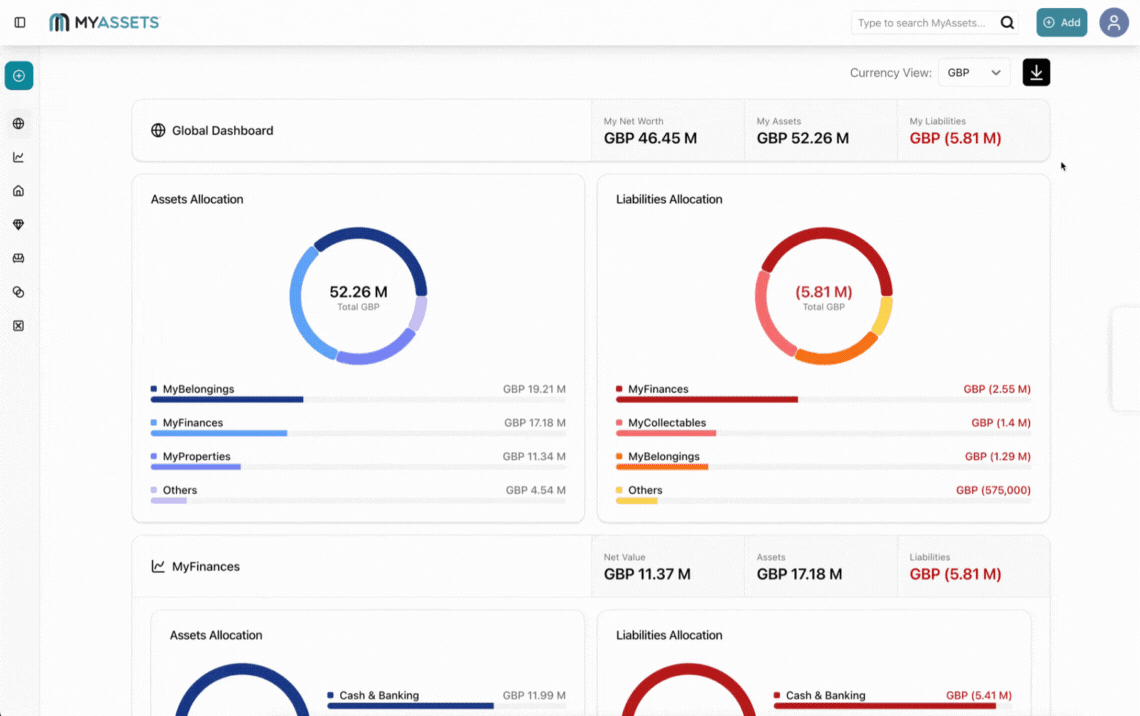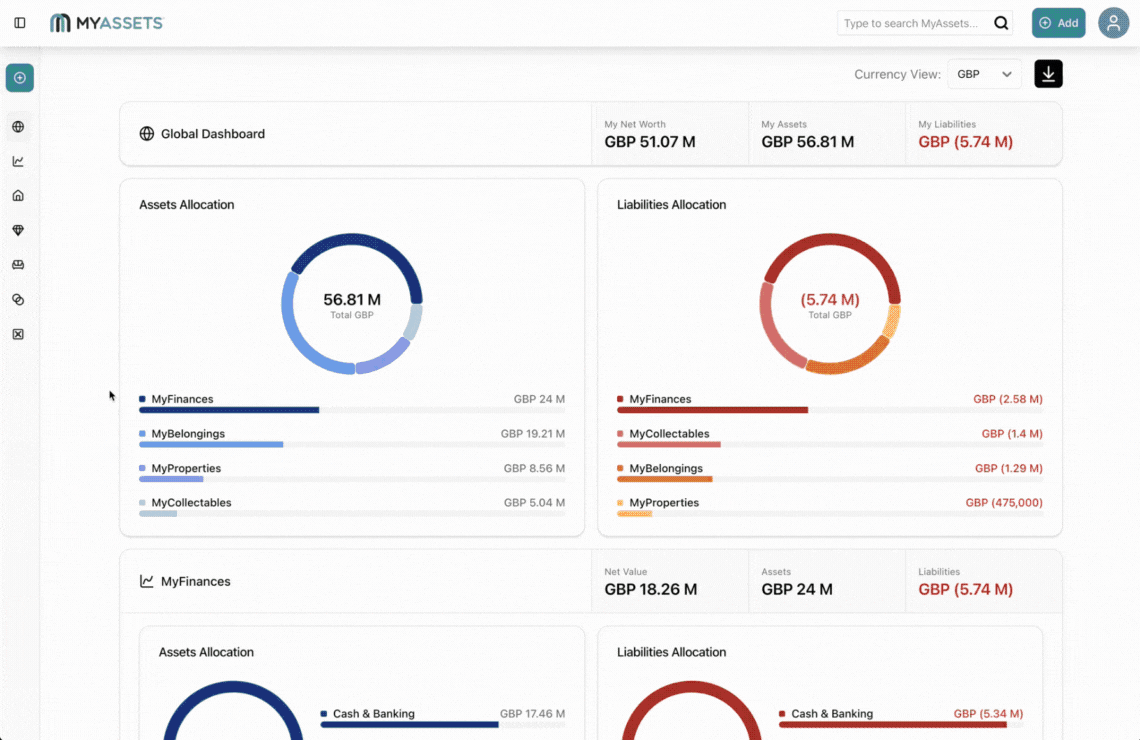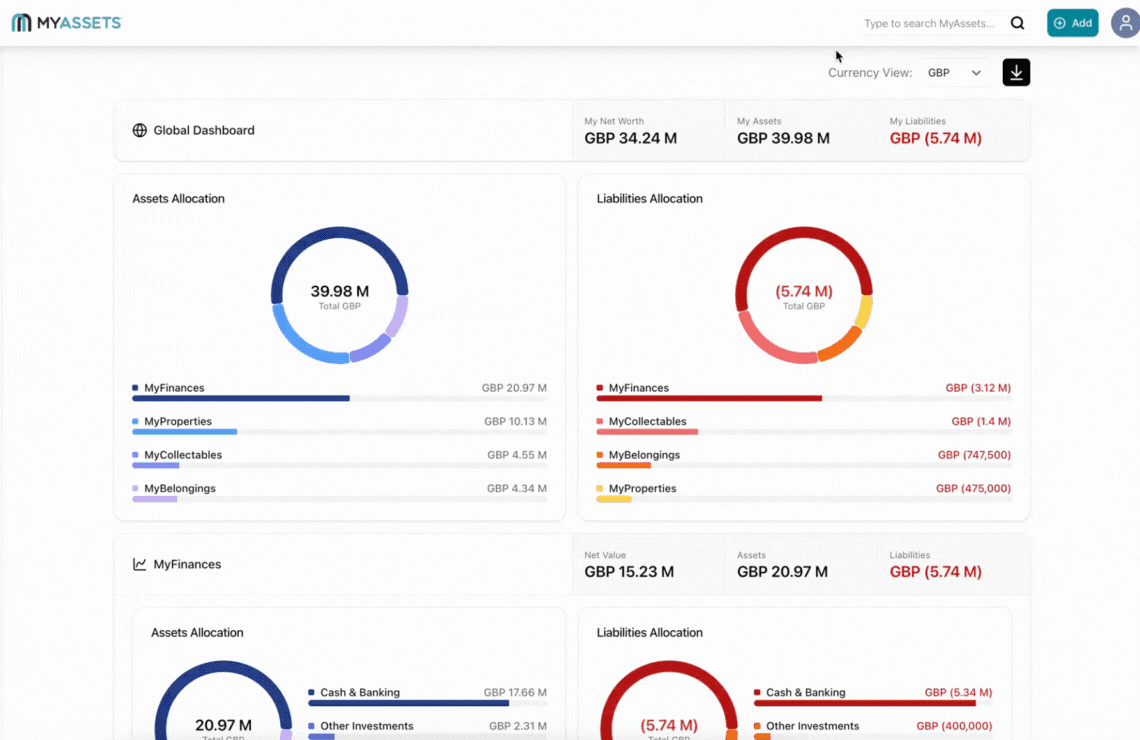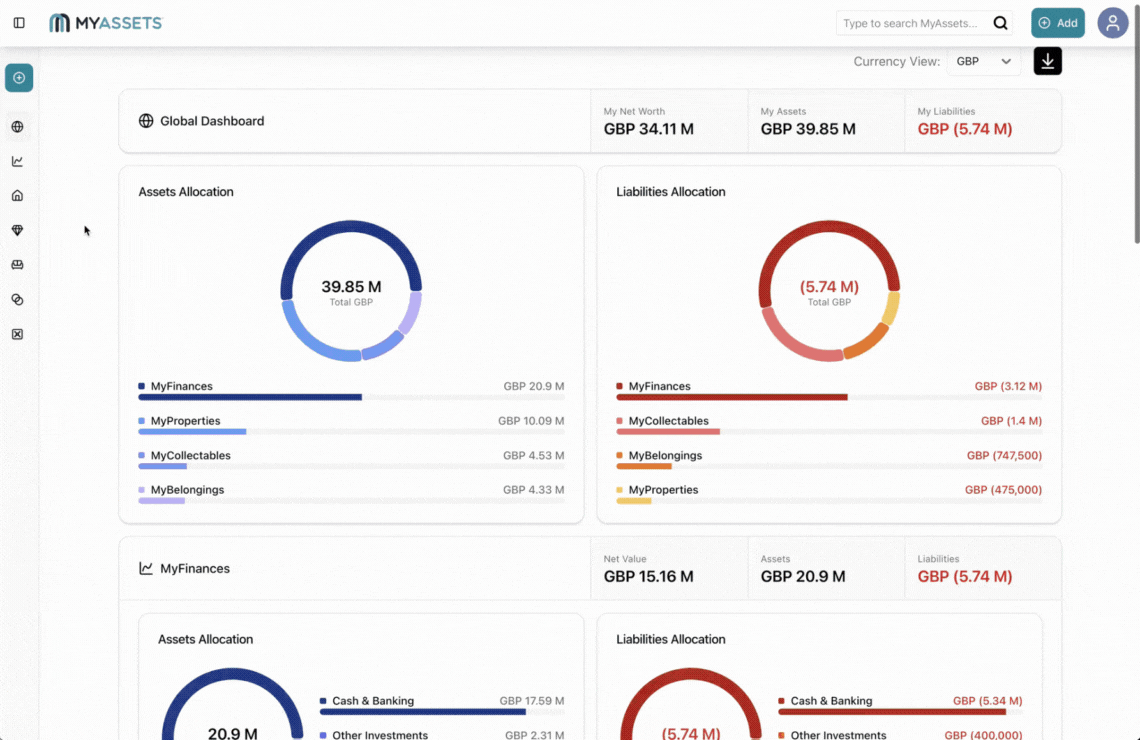Did you know that asset management in Britain dates back to the early 18th century when businesses started inventory tracking?
In his book The Origins of Asset Management from 1700 to 1960: Towering Investors, Nigel Edward Morecroft states that this was a formative period for Britain in terms of asset management. While these early British investors and asset managers built strong foundations in the field, it’s important to acknowledge the limitations of the time as well.
Back then, asset management apps did not exist, and tracking was done manually using card catalogues or ledgers. This made it hard for asset managers to systematically organise large collections, especially when there’s a need to update records or correct information in bulk.
The adoption of technology brought a greater focus on employing digital solutions to reduce business costs, increase management efficiency, and improve manual organisation strategies. This is because as businesses scaled, their processes also became even more complex.
That is why picking the best asset management solution for your personal or business requirements is crucial in maximising management efficiency. Because each asset management tool has its own set of features, you need to identify which app best fits your needs.
This article will help you look into various considerations when choosing the best asset management software. It will cover aspects such as application flexibility, analytics, and reporting capabilities.
- The Importance of Effective Asset Management
- Must-Have Features in an Asset Management Application
- Enhanced Connectivity Features
- Comprehensive Auditing Features
- Flexible Interface Features
- Insightful Analytics and Reporting Features
- Which Asset Management Tool is Right For You?
- Asset Management Software: Frequently Asked Questions
The Importance of Effective Asset Management
Asset management consists of activities that affect the overall flow and utilisation of assets. Effective asset management ensures that assets are tracked, maintained, and optimised throughout their lifecycle. For example, incorrect data entry when recording assets can impact your decision-making, leading to inefficiencies and potential financial losses.
When you can store detailed information about an asset and keep this up-to-date throughout its lifecycle, you maximise your asset utilisation and reduce your per-asset spending.
You can also avoid costly issues and redundant purchases by documenting your asset’s location, condition and who currently has them. Making this data accessible for you and the people involved in managing these assets provides great benefits.
Implementing asset management practices leads to greater efficiency, cost savings, and improved asset performance. Tools and software that streamline all activities improve optimal utilisation and proactive maintenance of each asset.
Must-Have Features in an Asset Management Application
Choosing the best asset inventory management software is difficult when there are several options to choose from. Listed below are the key features to look out for when searching for an asset manager app on the market.
While these features were all created for your benefit, a lack of understanding of potential vulnerabilities can lead to data loss. That is why under each listed feature, you will also find helpful tips to maximise the use of your asset management app.
Enhanced Connectivity Features
1. Real-Time Tracking
Real-time tracking is the continuous monitoring and updating of your assets’ information. This allows you to quickly access important information about your assets in a centralised platform, enabling you to make fast and informed decisions.
Keep in mind that while asset management tool provides quick access to information, real-time tracking relies heavily on a stable network connection. Ensure there are no disruptions in your connectivity to maintain data accuracy.
See More: How to Do Proper Record-Keeping of Collectables Inside MyAssets
2. Instant Alerts and Notifications
Alerts and notifications function to send instant notifications. It informs you about specific events, changes, or conditions related to your tracked assets. You can be alerted about any unauthorised access, upcoming maintenance schedules, and other crucial information that requires your attention. This feature improves your response time in asset management.
However, a high volume of alerts can sometimes lead to information overload on the part of the asset manager, and critical messages could be overlooked. To prevent this from happening, choose an asset management app that allows you to customise which notifications you want to receive, and how often you get them.
3. Mobile Compatibility
When your asset management application is compatible with mobile devices, you can easily manage your assets while on the go. You can view relevant information or update asset data on your smartphone or tablet, making it more convenient to perform tasks.
Just keep in mind that mobile devices have a smaller screen size and limited processing power. To ensure a positive user experience during your asset management processes, make sure the app you choose is compatible with your device.
Comprehensive Auditing Features
1. Activity Log
You can find a chronological record of activities, changes or events related to your assets with the activity log feature. This provides asset updates, location changes, and other user interactions within an asset management system. It records all activities, enabling you to analyse and ensure responsibility in asset management.
As the asset activity log contains sensitive data, you need to make sure your app has a robust security and confidentiality system in place to protect your information and your assets’ important data.
2. Document Archiving
Document archiving is a feature that digitally stores, organises, and manages your assets’ documents and files. It allows you to upload files and retrieve relevant documents such as warranties, certificates of authenticity, and deeds. An archiving feature, which serves as your document management system on the platform, is essential for well-managed asset records.
To avoid loss of important data during the archiving process, you need to have an adequate backup system in place. You should have regular scheduled backups and recovery procedures as part of your asset maintenance plan.
Also Read: How to Create a File Storage System in MyAssets
3. User Roles and Permissions
Having various roles and permissions to choose from gives you the ability to control and manage the level of access that different users have within the application. Controlled access to sensitive information means greater security for your assets. This blocks any unauthorised users from viewing or modifying critical data stored in your asset manager system.
When setting permissions, it is important not to overlook assigning the right level of access. Incorrectly configured permissions may result in users having too much or too little access, data inconsistencies or security vulnerabilities.
Flexible Interface Features
1. Customisable Fields
When choosing an asset tracking and management app, try to look for one that allows you to modify and set up data fields. You will not be confined to predefined fields, which means you can add more fields to match your specific requirements. For example, you are tracking an art collection. Fields for artist name, artwork title, acquisition date, and condition will be more helpful in tracking these physical assets.
To maintain data consistency and accuracy, make sure you have a central log of all custom fields added, what each field is for, and that each user who has access to your asset management app understands what these fields are for. This is the best way to ensure the uniformity and reliability of the information stored.
2. Asset Compatibility
Asset compatibility refers to the ability to accommodate and manage a diverse range of assets. This may include but is not limited to your finances, properties, collectables, and belongings. When your app can accommodate a wider range of valuable items, you can have a unified solution for managing different types of assets.
As your investments continue to expand, keep in mind that having too many assets will also increase the complexity of your asset management. If scalability becomes a concern, choose a software that can handle a large data volume, higher processing demands, and the ability to categorise your assets into groups for easier management.
Insightful Analytics and Reporting Features
1. Reports Generation
This feature allows a user to extract data and then create, customise, and generate reports in support of decision-making processes. It can also help with tax filing or year-end reporting by compiling asset-related information for financial and regulatory purposes. Data extracted from this asset management can help you make informed decisions concerning asset management, property maintenance, financial planning, and beyond.
A crucial element to consider here is that each report is dependent on your data accuracy. Any discrepancies in your data entry will impact the reliability of any automated or manually generated report. This is why when you add a new asset to your tool, make sure to complete all fields and double-check the accuracy of the data entered.
2. Data Export
This feature extracts and saves asset-related information from the application. This functionality allows users to download reports or files for analysing data or sharing with stakeholders. Data export also creates backups, allowing recovery in case of system failures or data loss.
Regardless, one of the issues is the risk of data manipulation. Once data is exported, there is a risk of unintentional or malicious manipulation, which impacts the accuracy and integrity of the information. To prevent this from happening, make sure only authorised users have access to any data exported from your asset manager software.
3. Dashboards
Dashboards boost data visualisation, offering a consolidated view of asset data and critical information in a condensed and easily digestible format. This is often presented in charts, graphs, and other visual representations. Having dashboards reduces the need for extensive manual data analysis.
However, keep in mind that dashboards often show a bird’s eye view of your assets, and that a detailed data analysis is still essential before making any decisions.
Summary of Features
All in all, when looking for the best asset management platform for your needs, make sure to check if the app has:
- Enhanced connectivity
- Auditing features
- Flexible interface
- Insightful analytics and reporting
Once you have chosen your go-to app, you can avoid any potential risks or threats to your system by following industry best practices such as having regular asset maintenance schedules, data backups, reliable connection, and regulated access to your assets, among others.
See Also: Powerful Apps to Take Control of Personal Asset Management
Which Asset Management Tool is Right For You?
If you want a more streamlined and efficient method of managing your assets, you should review the features, note down which ones you need, and ensure all of these are present in the tool you select.
A mobile-based asset management app with enhanced connectivity and flexible interface allows you to closely monitor your assets or investment portfolio. An advanced asset management software also helps promote transparency especially when multiple stakeholders are involved.
For investors or high net-worth individuals that have a diverse portfolio, customisation of fields and grouping features will be advantageous, as well as any built-in reporting and analytics. Collectively, these features empower you to make data-driven decisions that can ultimately maximise returns on your investment.
Asset Management Software: Frequently Asked Questions
1. What should be included in the asset management process?
An effective asset management process includes a list of your assets with detailed information such as location, condition, and value. It should contain your strategies for tracking assets, monitoring utilisation, and performance measurement.
2. How do you keep track of assets and liabilities?
You can utilise accounting methods to track your assets and liabilities. Maintain detailed records of the value and nature of your assets, such as cash, inventory, or property. Include a detailed list of your liabilities too, such as loans and accounts payable. For a more comprehensive view of your financial standing, you can generate financial statements or balance sheets.
3. What are the functionalities of an asset management platform?
Asset management systems have diverse functionalities. It should help you track assets from acquisition to disposal and assist with asset utilisation. Overall, it enables efficient management of investments, leading to better financial performance and returns.
Discover MyAssets: The Asset Management App to Track, Manage, and Organise What You Value
Asset management is a multifaceted process essential for effectively managing investments or assets. It involves activities such as tracking, organising, and managing assets.
Both manual methods and advanced technologies serve as tools in this process. While manual strategies offer traditional approaches to asset management, advanced technology provides innovative solutions to streamline the processes.
By leveraging advanced features of applications, you can simplify the process of asset management. MyAssets features an intuitively designed web platform that streamlines the tracking and organisation of your asset information. This allows you to monitor and utilise your valuable resources anytime, anywhere.
Experience MyAssets' best-in-class features to achieve efficient asset tracking and management. Sign up for a 14-day free trial of MyAssets – register now!