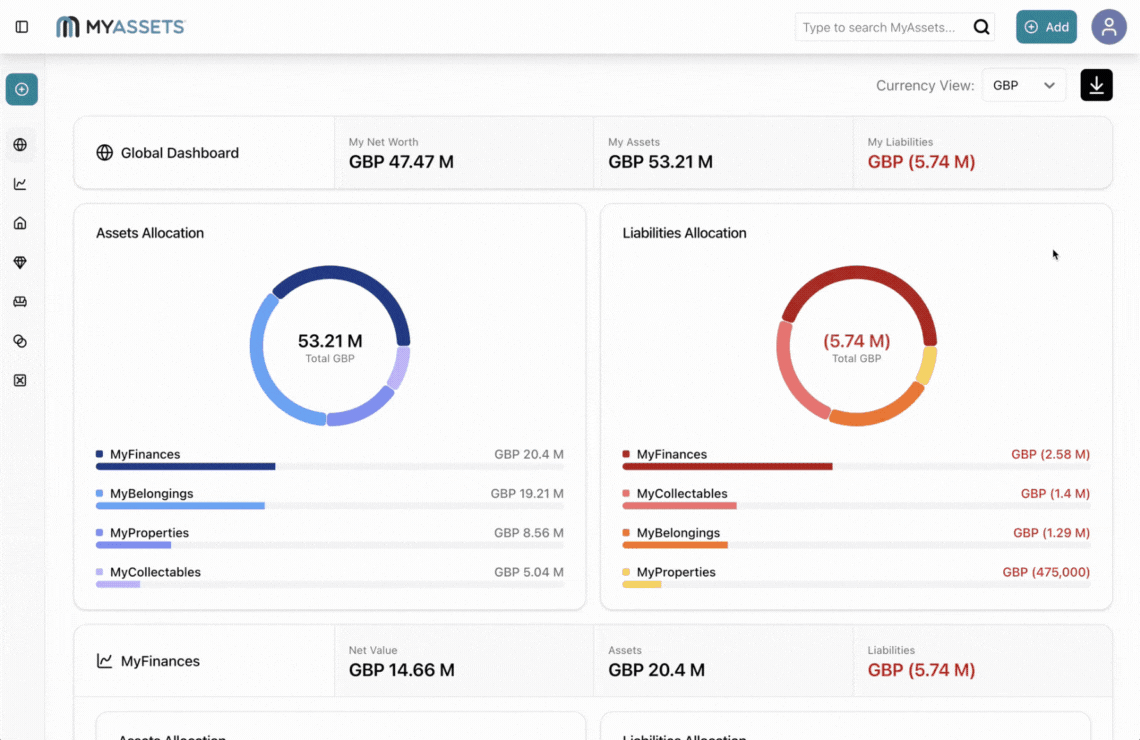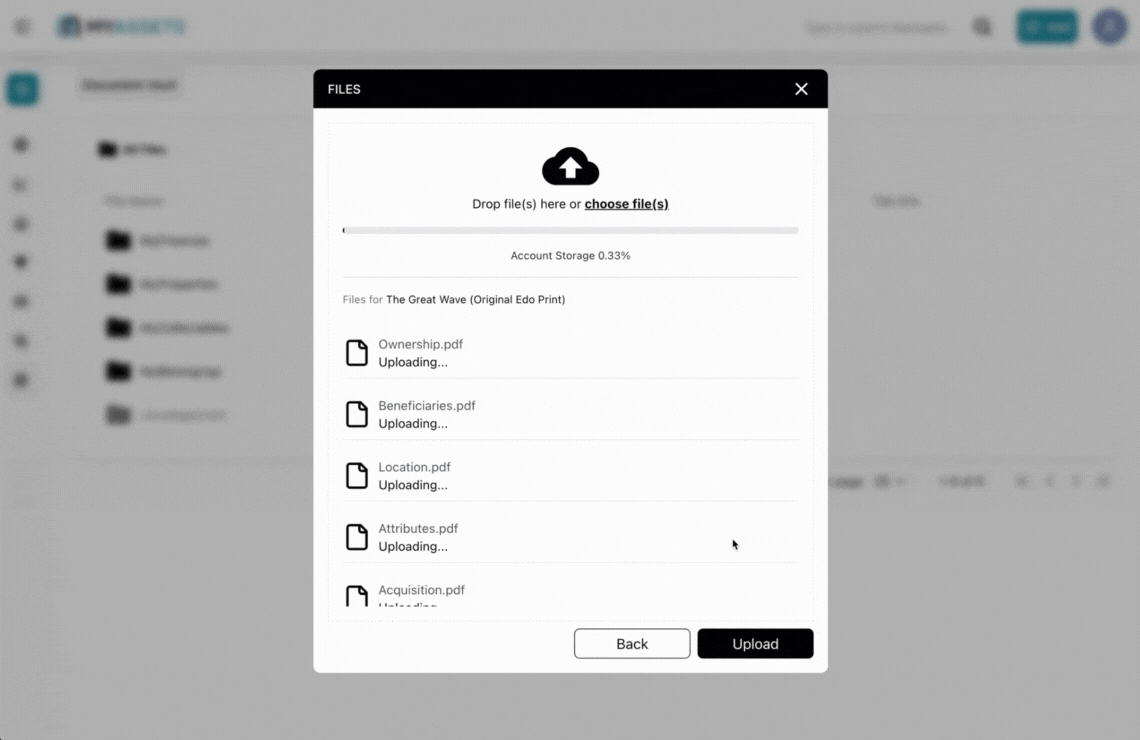As digital information grows exponentially, managing it without a clear structure becomes challenging.
A strong document management system allows you to stay organised and maintain efficiency and security in personal and professional settings. A robust storage solution ensures that your files are categorised logically and are quickly retrievable when needed.
A good document management system also supports compliance with regulations, such as data protection laws, by tracking document history and access.
In particular, users of asset management apps need a strong document management system to ensure the accuracy, accessibility, and security of asset-related information. Managing assets involves numerous documents, including purchase receipts, maintenance records, warranties, depreciation schedules, and compliance certifications.
Without a reliable system, these documents can be lost or disorganised, leading to operational inefficiencies or costly errors.
In this blog article, we will discuss the common challenges that come with digital data storage and what the reader should consider when it comes to the document management system of their chosen asset management app.
- Why File Storage is Critical for Asset Management
- Common Issues with Data Storage in Apps
- 5 Things to Consider Before Choosing A Document Management System
- Security and Privacy of User Data
- Storage Capacity and Performance of the Asset Management App
- Data Organisation and Search Capabilities
- Cloud-Based File Storage for Data Backup
- Cost and Value of the Asset Management App
- 3 Steps to Create a Digital Storage System with MyAssets
- Select the Asset Linked to the Files
- Attach Important Files
- Select the Relevant Asset Section or Attribute for Your Files
- File Types You Can Upload to MyAssets
- Digital File Storage: Enhance Your Asset Management System
- Digital File Storage: Frequently Asked Questions
- MyAssets: A Digital Asset Management App Equipped with Document Vault
Why File Storage is Critical for Your Asset Management System
Does it take you hours to find the files you need?
If so, you’re not alone.
According to TechRepublic, nearly one in five of the 1,000 surveyed office professionals ranked “digging for files they need” as the number one problem to support the future of remote work. While another 58% said a quick search for files and documents is a “top-three problem.”
While this survey reflects an issue with data storage and document management systems in the workplace, it’s something that can also apply to managing personal files.
Integrating a strong document management system with your asset management app ensures that documents are linked to the correct assets, streamlining workflows and improving accountability.
Ensuring that your asset management app has the proper file storage system for your requirements enables you to:
- Ensure all assets are stored and accessed from a central location, reducing duplication and improving consistency.
- Get quick search and retrieval of asset-related documents (e.g., contracts, warranties, specifications).
- Maintain the accuracy, completeness, and reliability of asset information over time.
- Protect sensitive asset data
- Reduce the need for physical storage, especially when managing digital assets like images, videos, or CAD files.
Common Issues with Data Storage in Apps
What are the challenges you face in storing and managing your files?
According to a survey conducted by Adobe, nearly two in three employees have had to recreate a document due to being unable to find it. And 95% of employees have felt frustrated when searching for a document.
There are three common challenges that users can encounter with poor document management systems.
Security and Privacy Risks
Security and privacy risks are perhaps the most pressing concern. ComputerWeekly.com states that 57% of Britons worry about the personal data they share online. Sensitive information, such as personal identification, financial records, or proprietary business data, can be exposed if adequate protections are not in place. For users, this translates to a constant worry over the safety of their digital assets.
Data Syncing Problems
Data syncing problems add another layer of complexity. Many users depend on real-time synchronisation between devices to maintain productivity and consistency. However, syncing failures due to poor internet connectivity, software bugs, or version conflicts can lead to lost changes, duplicated files, or corrupted documents.
Digital File Storage Limitations
Digital file storage limitations also create challenges, especially for users with large or growing data needs. Free storage tiers often come with size caps that force users to pay for upgrades or compromise on what data to retain. Certain file types may also be restricted or unsupported in some systems, complicating storage strategies.
5 Things to Consider Before Choosing A Document Management System
Your asset management app must be able to handle your file storage requirements. Here are five factors to consider when reviewing the storage features of asset management apps.
1. Security and Privacy of User Data
Digital Guardian defines document security as the measures or protocols that are implemented to protect a physical or digital document, including how it is stored, shared, and discarded.
It’s essential to review the document security systems that your asset management app has in place. Examples of document security and safety methods include:
- Access and permission management: One way to increase document security is to assign roles and customise the permissions for people who have access to your files. This allows you, as the primary owner of the documents, to limit the access of different people to specific parts of the documents.
- Encryption: Authorised users can open encrypted data with a key to decrypt the alternative text form, preventing malicious actors from gaining access to a private document.
- Password protection: Securing documents with passwords ensures that only authorised users can access the files.
2. Storage Capacity and Performance of the Asset Management App
Storage capacity planning refers to planning your current storage space requirements and forecasting your future requirements. As your asset and investment portfolios grow, your asset management app must be able to scale for your storage needs.
You also need to check for the app’s technical capacity, optimisation, and performance, such as the following:
- Compression: Storage space with compression techniques optimises large files.
- Folder Hierarchies: Logical folder structures allow you to align asset categories, groups, or documents.
- Naming Conventions: Customising naming standards encourages better organisation and retrieval.
3. Data Organisation and Search Capabilities
Finding and retrieving documents can take longer as time passes and your assets continue to grow.
Your chosen asset management app must have a structured file organisation system with search indexing. This enables fast retrieval of files, especially in large datasets, which is highly likely when you have different assets uploaded onto the platform.
4. Cloud-Based File Storage for Data Backup
IBM defines cloud storage as a cloud computing service wherein data and files are stored off-site by a third-party provider and can be accessed through a public internet or a dedicated private network connection.
Advantages of cloud-based file storage include:
- Backup and recovery
- Collaboration
- Remote Access
- Scalability
- Security
Cloud-based file storage enhances an asset management app by making it more accessible, collaborative, secure, and scalable.
5. Cost and Value of the Asset Management App
Lastly, you need to review your shortlisted asset management app’s overall features and assess if it meets your requirements. This will give you a clear idea of the value you will get from the app.
There are key features you need to look for in an asset management app. Aside from providing a scalable, efficient document management system, your asset management app must accommodate different types of assets. This enables you to create a single hub for all your assets, regardless of their category (e.g. finances, properties, art and collectables, or belongings).
Enhanced connectivity, auditing features, and insightful analytics and reporting are other important features that your asset management app should have.
3 Steps to Create a Digital Storage System with MyAssets
MyAssets is an asset management solution that features a Document Vault, a secure digital storage within the platform that allows you to upload documents and photos relevant to your asset.
Here’s a step-by-step guide on how to use the Document Vault.
1. Select the Asset Linked to the Files
Select the Asset Type you want to allocate for your files. From the drop-down menu, you can select the Related Asset you wish to link to your files. This allows you to easily access and locate files relevant to each asset.
2. Attach Important Files
You can attach multiple documents and images at a time to each asset. Just take note of MyAssets' limit on file sizes within the platform:
- 5 MB for uploaded documents
- 50 MB for uploaded images
The overall storage limit per asset is 500 MB, while the overall storage limit per account is 15 GB.
3. Select the Relevant Asset Section or Attribute for Your Files
The Asset Section serves as the location for your file. This moves your files to the relevant subsections in the asset page. Once successfully uploaded, you will find the files under Associated files in the corresponding Asset Sections on the main asset page.
File Types You Can Upload to MyAssets
We have shortlisted the file types supported by MyAssets below.
Supported files for display images
- BMP - Bitmap Image File
- HEIC - High Efficiency Image Container
- JPEG (or JPG) - Joint Photographic Experts Group
- Non-Animated GIF
- PNG - Portable Network Graphics
- WebP - an open-source image file format developed by Google
Supported document-based files
- CSV - Comma-Separated Value File
- DOC (or DOCX) - Word File
- PDF - Portable Document Format
- PPT (or PPTX) - PowerPoint File
- TXT - Plain Text File
- XLS (or (XLSX) - Excel File
MyAssets strives to accommodate the most commonly used file types to ensure that you can maximise the usage of your account on the platform.
Digital File Storage: Enhance Your Asset Management System
An efficient digital file storage system within an asset management app offers numerous benefits that streamline operations, enhance productivity, and ensure regulatory compliance. By integrating a robust file storage system, you can securely store, organise, and retrieve documents related to your assets within a centralised platform.
Incorporating an efficient document management system into an asset management app also secures asset-related documentation and enhances collaboration with other authorised users.
Digital File Storage: Frequently Asked Questions
1. Why is file storage essential for asset management apps?
A designated file storage system within your asset management app gives you a centralised hub for your digital documents and images, simplifying the search and retrieval process.
Having a digital file storage also reduces filing errors and increases efficiency, preventing you from misplacing or forgetting documents.
Most importantly, a digital document management system ensures that you have digital copies of important files stored securely in a centralised location.
2. What types of files can I store in an asset management app?
This depends on the asset management app.
At MyAssets, the types of files you can store include:
Supported files for display images
- BMP - Bitmap Image File
- HEIC - High Efficiency Image Container
- JPEG (or JPG) - Joint Photographic Experts Group
- Non-Animated GIF
- PNG - Portable Network Graphics
- WebP - an open-source image file format developed by Google
Supported document-based files
- CSV - Comma-Separated Value File
- DOC (or DOCX) - Word File
- PDF - Portable Document Format
- PPT (or PPTX) - PowerPoint File
- TXT - Plain Text File
- XLS (or (XLSX) - Excel File
MyAssets: A Digital Asset Management App Equipped with Document Vault
MyAssets provides a secure storage solution that allows you to interlink your files to the relevant assets. This allows you to streamline your asset lifecycle management and quickly update important documents when needed.
Secure your data in the Document Vault of MyAssets. Start managing your assets and their corresponding documents with MyAssets' 14-day free trial.