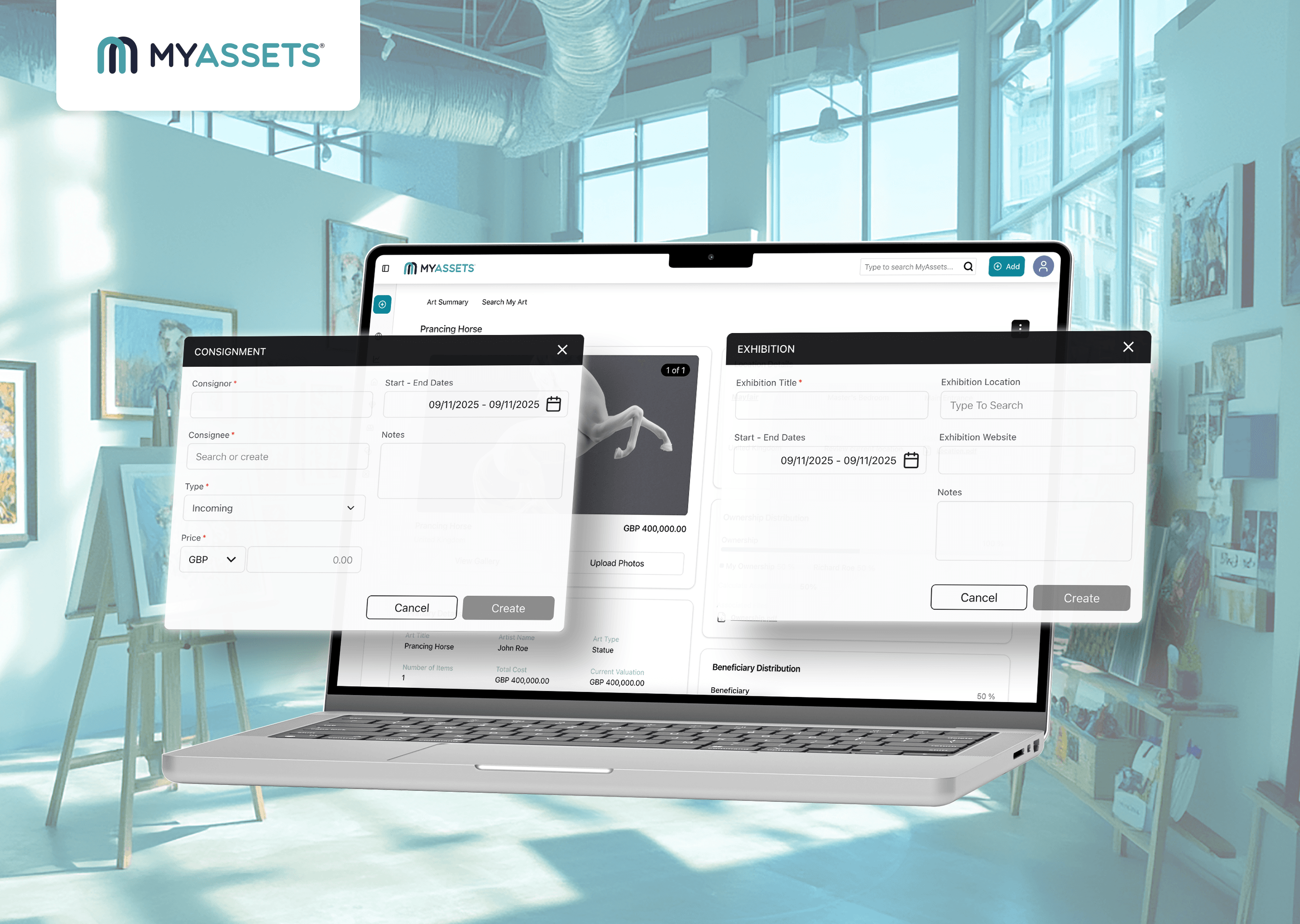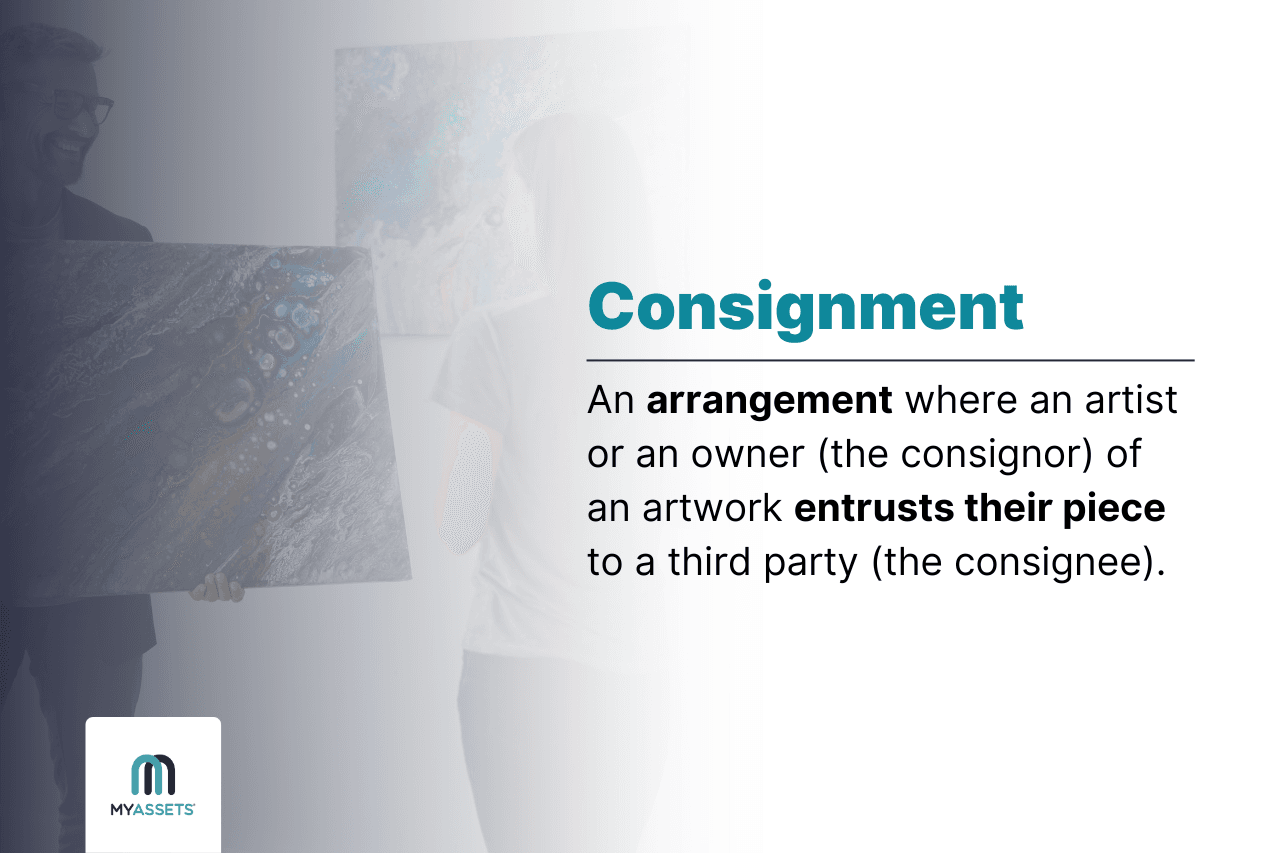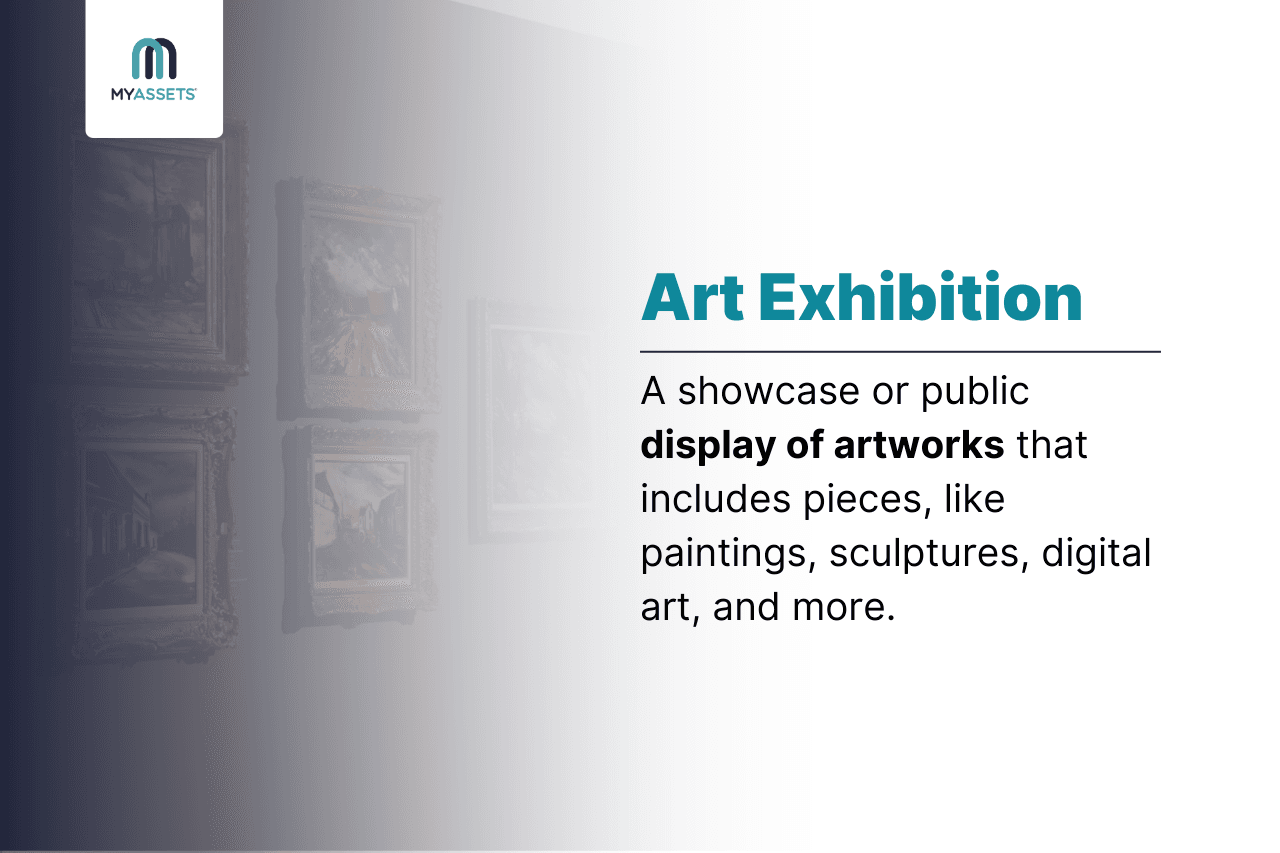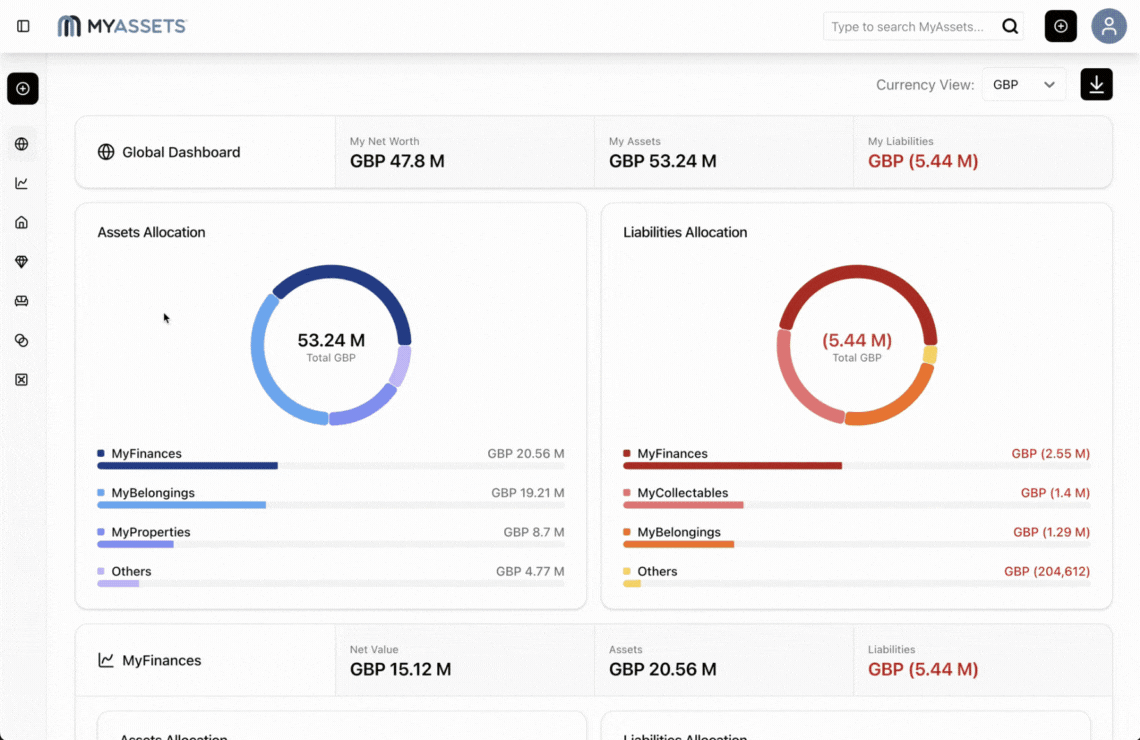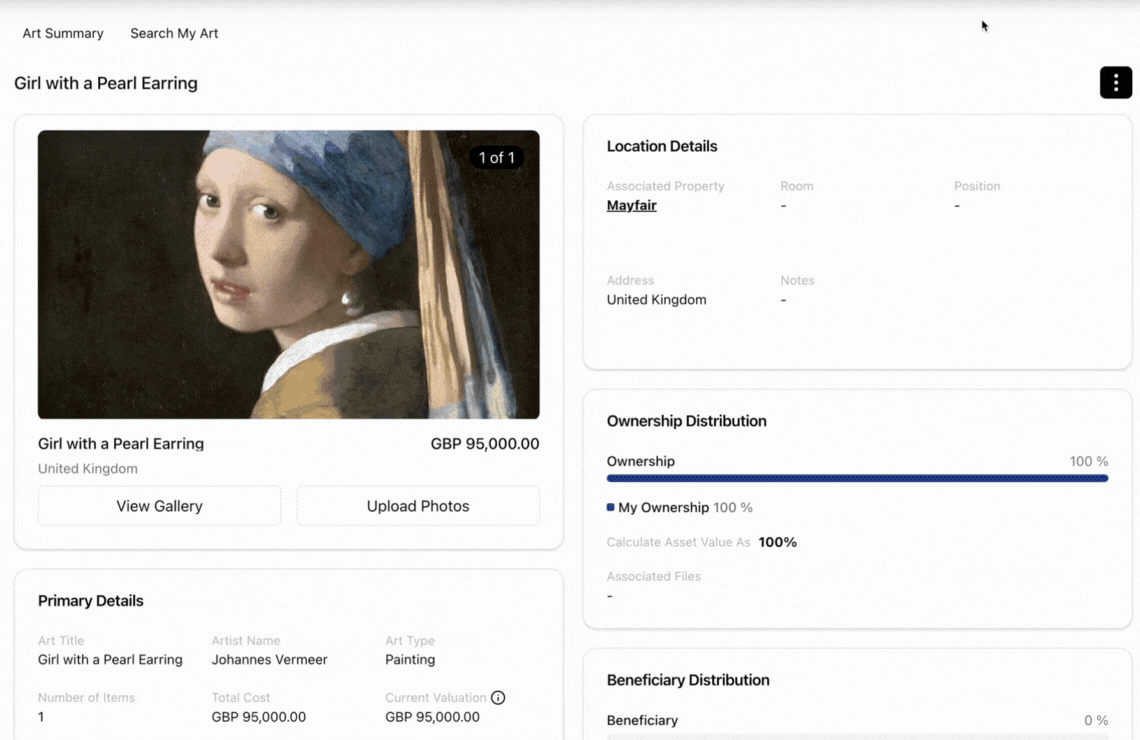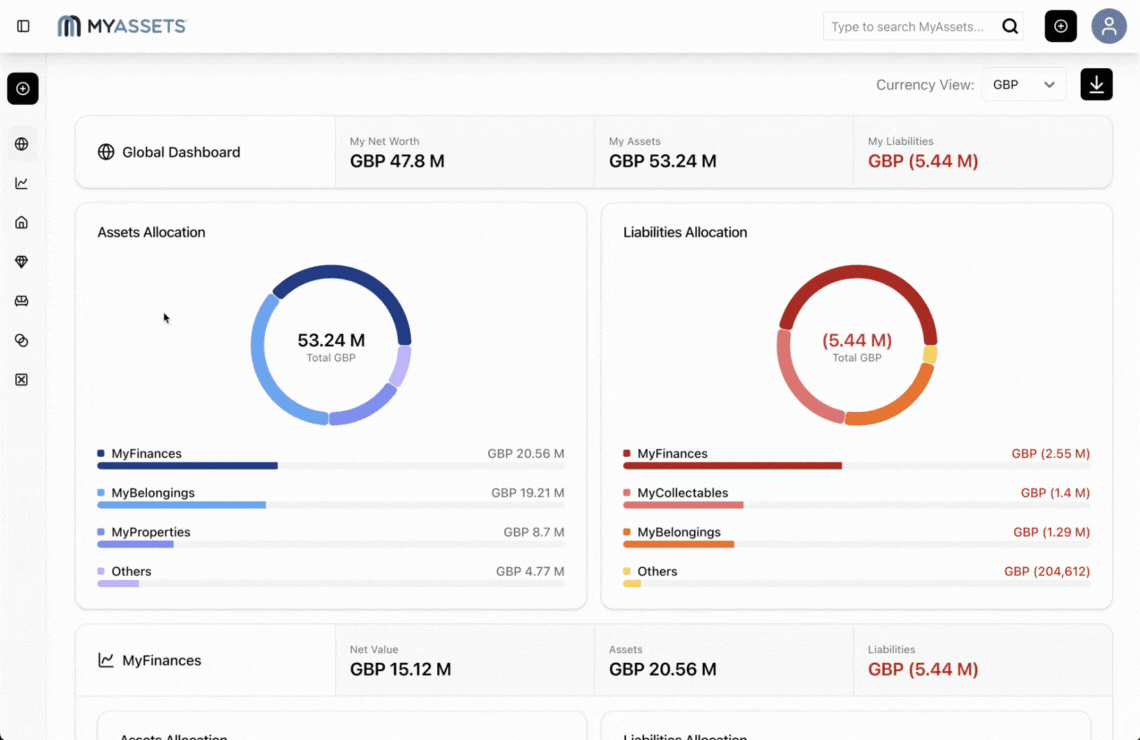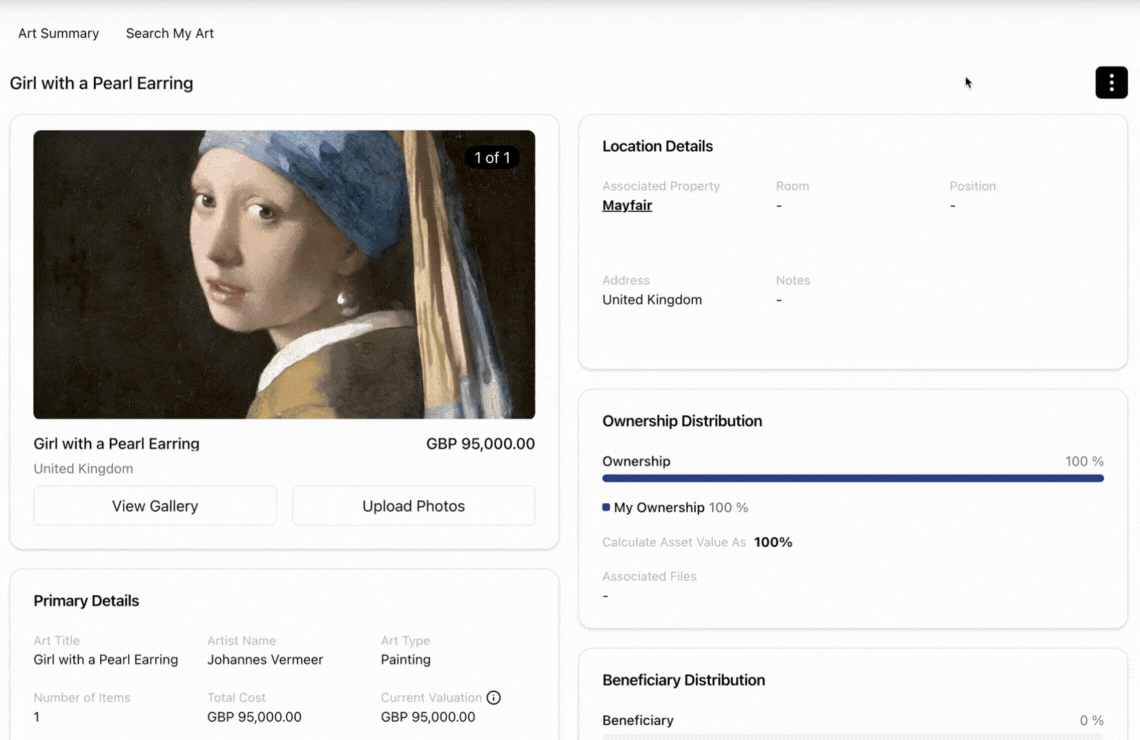Art doesn’t have to be economical, but the best art collections could be.
Whether you collect art for personal amusement or as a financial investment, maintaining an accurate record of your artworks' information and keeping track of their market value is vital. Doing so helps ensure that each piece in your collection receives proper care and is strategically positioned for future sales opportunities.
To efficiently monitor the market value of your artworks, it’s important to keep track of both the art exhibits and consignments associated with them. While exhibit history helps you understand each art piece’s respective cultural and contextual significance, consignment records provide key details about ownership, pricing, sales agreements, and more. Together, these records help you evaluate the financial potential of your artworks.
In this article, we’ll explain how you can track exhibits and consignments in your art collection through MyAssets.
- What are Consignments and Art Exhibits?
- Why is it Important to Track Consignments and Exhibits?
- What is the Most Common Method of Tracking Art Records?
- How to Track Art Exhibits and Consignments with MyAssets?
- MyAssets as A Platform for Your Collectables: Frequently Asked Questions
What are Consignments and Art Exhibits?
Exhibits and consignments are integral parts of the art world, so understanding their role is essential when managing your collection.
What is Consignment?
A consignment is a common arrangement where an artist or an owner (known as the consignor) of an artwork entrusts their piece to a third party (the consignee). The consignee can be a gallery, auction house, or any vendor who sells the artwork on the artist or owner’s behalf. Ownership remains with the consignor until the work is sold, at which point the consignee takes a commission from the sale.
What is an Art Exhibition?
An exhibit or art exhibition is a showcase or public display of artworks that includes several pieces. These pieces can vary from paintings, sculptures, digital art, and more, arranged for viewing and to add context to the artworks.
Art exhibits can be held in museums, galleries, unconventional open spaces (such as business districts, public parks, lakes, etc.), or online. They may also be temporary or ongoing, and can serve various purposes – showcasing an artist’s work, driving sales, or encouraging public engagement.
Read More: 5 Things You Should Know About Collecting Contemporary Art
Why is it Important to Track Consignments and Exhibits?
Tracking the exhibits and consignments associated with your art collection can help you become a better art lover, financially and metaphorically.
When you consign a piece, it’s important to keep track of where it is, how long it’s on consignment, and under what terms. These details can help you make more adequate financial evaluations of your artworks and better monitor potential sales.
Meanwhile, knowing the exhibit participation details of your artworks — including the venue, dates, curator, and associated documentation — helps ensure you have a complete history of your piece's public exposure. This can also help you keep tabs on the significance of your artworks and, consequently, their market value too.
What is the Most Common Method of Tracking Art Records?
Traditionally, art collectors rely on a combination of spreadsheets, emails, paper contracts, and gallery records to stay organised. Some collectors use digital tools like cloud storage for contracts and calendars to mark important dates (like consignment end dates, exhibition openings, etc.). Others depend on galleries or advisors to keep records on their behalf.
These methods often result in fragmented documentation and limited visibility, especially when artworks are handled by multiple parties over time. This can also quickly become time-consuming and error-prone as collections grow or as artworks travel across multiple venues and vendors.
Without a centralised management system, it's easy to lose track of where a piece is or what the terms of its current arrangement are.
How to Track Art Exhibits and Consignments with MyAssets?
Dedicated asset management platforms allow collectors to keep better tracking of their collections by streamlining the management process.
MyAssets, in particular, consolidates all art exhibit history and consignment details of your collection along with information about your other assets such as jewellery or bag collection, cars, properties, or finances.
Using your MyAssets account, you can log add details about your art exhibit by following these simple steps.
Track Exhibit Details with MyAssets
You can track the exhibit details for your art collection by adding them in your artwork’s MyCollectables entry. To do this, go to the Art Dashboard in MyCollectables. Select ‘Search My Art’, and choose the artwork you wish to add an exhibit to. Select the kebab icon and then ‘Add Exhibition’.
Once the Exhibition window appears, you can add the following exhibition details.
- Exhibition Title: the name of the exhibit.
- Start - End Dates: the duration of the exhibit.
- Exhibition Location: the location of the exhibit.
- Exhibition Website: the website of the exhibit.
- Notes: personal entries related to the exhibit.
Select Create to save your changes.
Track Consignment Details with MyAssets
You can track the consignment details for your art collection by adding them in your artwork’s MyCollectables entry. To do this, go to the Art Dashboard in MyCollectables. Select ‘Search My Art’, and choose the artwork you wish to add an exhibit to. Select the kebab icon, and then ‘Add Consignment’.
Once the Consignment window appears, you can add the following consignment details.
- Consignor: the owner of the item (you).
- Consignee: the seller or the location of the consigned item (e.g. museums, art galleries, furniture stores, exhibits, etc.). You can select the Consignee from your Address Book or create a new contact.
- Type: categorises the kind of consignment for your asset.
- Incoming: an art piece that is returned to your inventory.
- Outgoing: an art piece that is located elsewhere.
- Outgoing Auction: an art piece that is consigned for an ongoing or upcoming auction.
- Price: the selling price for the asset.
- Start - End Dates: the duration of the consignment.
- Notes: additional details that you might want to include about the consignment.
Select Create to save your changes.
See Also: MyAssets: The Digital Asset Management App That Get Things Done
MyAssets as A Platform for Your Collectables: Frequently Asked Questions
1. How to Add Art in MyCollectables
To add an artwork entry in your MyCollectables Dashboard, click the Add button and select the MyCollectables icon from the menu. Enter the details of your artwork, and then select ‘Create’ to save your entry.
2. What are the Art Categories I Can Label for Assets?
Your art can be organised with the following categories: Art Type, Art Style, and Medium.
3. How to Search for Art?
Search for one of your Art assets by going to the MyCollectables: Art Dashboard or by using Global Search.
MyAssets: A Comprehensive Solution for all Asset Types
While some asset management apps can only cater to one or two asset types, MyAssets is designed to accommodate assets from every category.
Whether you hold digital or physical assets of your collectables, MyAssets provides seamless integration and tracking. MyAssets offers a unified dashboard that presents your entire portfolio clearly as well as a dedicated dashboard exclusively for your collectables, helping you understand your net worth and make informed financial decisions.
Ready to organise all your assets in one platform? Start managing your assets and their corresponding documents with MyAssets' 14-day free trial.