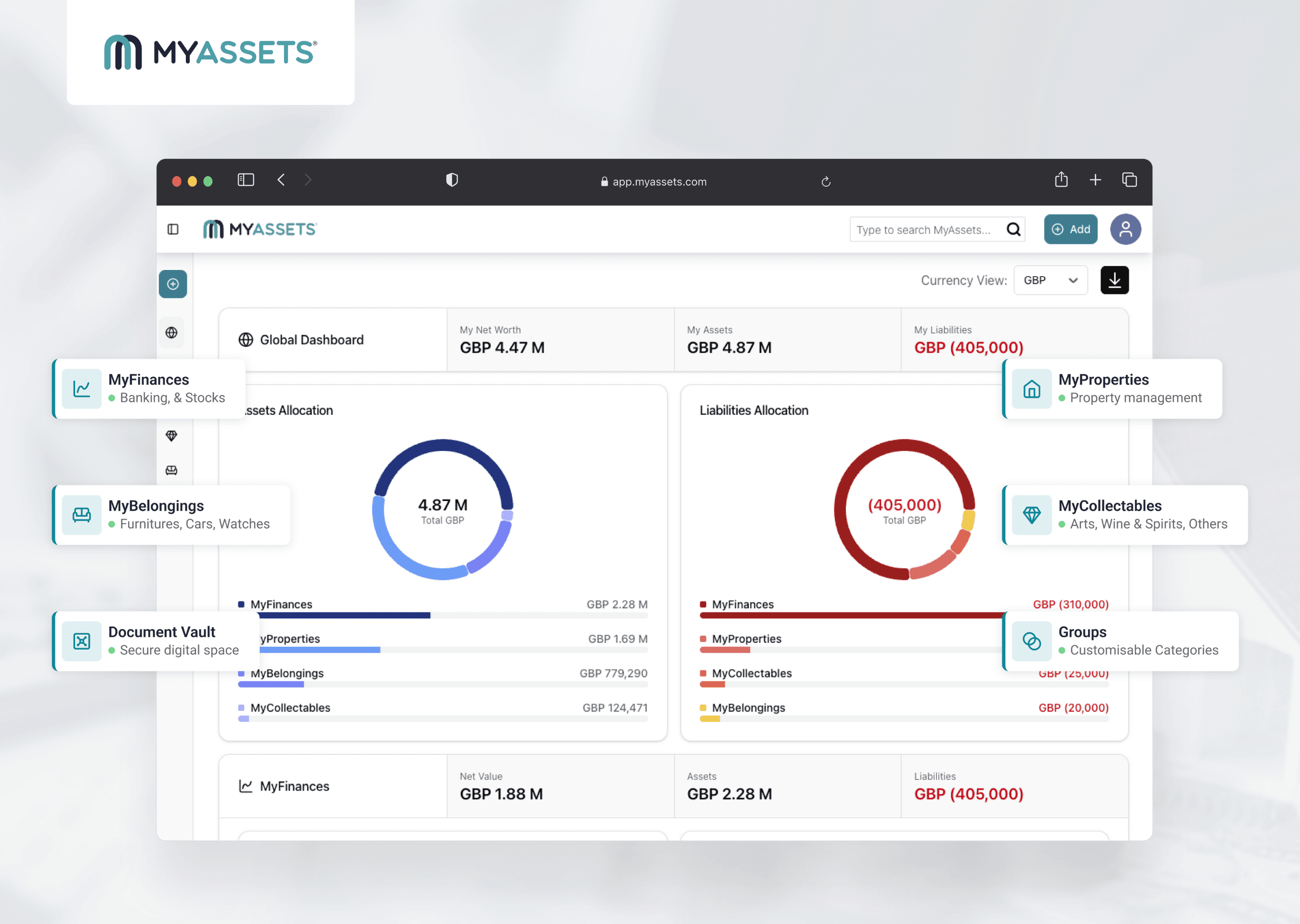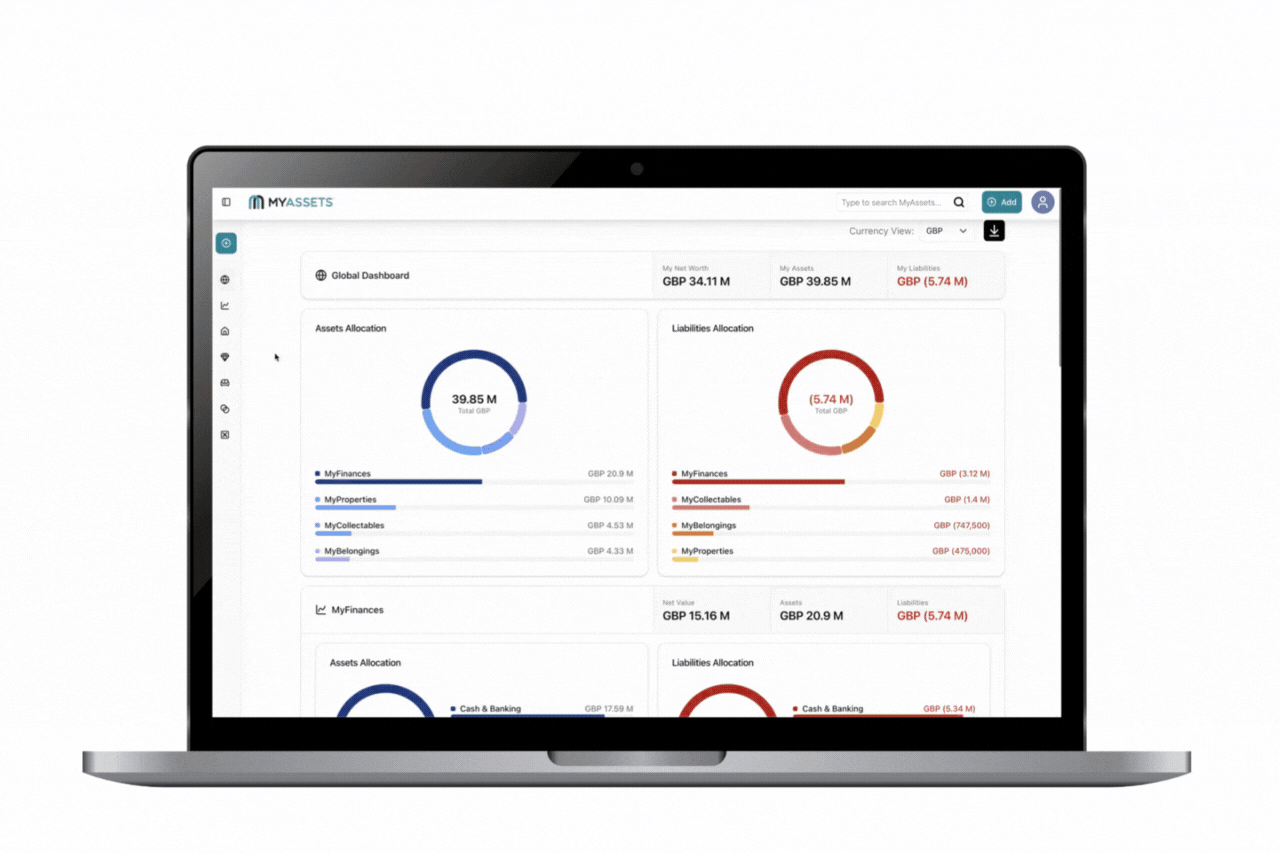What makes a decluttering app useful for home organisation? Imagine a home where every item has its place, a haven free from the chaos that drains energy and clouds the mind. For many, it is more than just aesthetics; it is about decorating a space where it is possible to breathe, focus, and feel at peace.
The emotional relief brought by a clutter-free space is backed by science. A 2011 Princeton Neuroscience Institute study found that excessive items within one's line of sight can overwhelm the brain's processing capabilities. By removing clutter, the brain can concentrate on individual objects and tasks sequentially.
Addressing both the mental and visual strain of clutter, a decluttering app makes tidying easier by offering tools to identify, categorise, and manage belongings for removal or retention.
While the wide range of decluttering apps for a home could feel overwhelming, this article offers a curated selection of the best options. Readers will find practical insights into the best declutter apps' standout features and learn how these functionalities can support a more organised home.
- Benefits of a Clutter-free home
- 7 Best Decluttering Apps for Home Organisation
- The Future of Tidy Living: Decluttering Apps for Homeowners
- Apps to Help Declutter: Frequently Asked Questions
Benefits of a Clutter-Free Home
Di Ter Avest, Founder of Di Is Organized notes how achieving a clutter-free home goes beyond mere disposal; it is about creating space for items that truly add value. She highlights the many ways decluttering can improve daily life.
Maintain Mental Clarity
According to Psychology Today, clutter creates a chaotic environment and diminishes the brain's capacity to process information effectively. When an individual's space is disorganised, it becomes hard to focus. This visual distraction contributes to cognitive overload and reduced working memory.
On the other hand, when a space is well-organised, individuals benefit from (1) reduced irritability and distractions, (2) increased productivity, and (3) greater capacity to process information effectively.
Read More: Best Apps for Organising Your Life and Boosting Productivity
Find Items Easily
Removing clutter transforms the often frustrating search into a simple and direct retrieval. Instead of going through layers of excessive household items or recalling their location, decluttering items help you access what you need quickly and with minimal effort.
With the help of the best decluttering apps, one can categorise similar items and systematically place them in designated spaces. As a result, the stress of endless searching is reduced.
Achieve Functional Home
An organised home inherently creates a smooth operating environment. This means the space is optimised for ease of use and accessibility, ultimately enhancing functionality and flow.
How do you achieve a functional home? The answer lies in the process of decluttering. By systematically removing unnecessary items and organising what remains, one can build an environment where everyone can move freely, access their belongings, and live comfortably without unnecessary obstacles.
See Also: A Quick Look At Booming Home Interior Design Trends
7 Best Decluttering Apps for Home Organisation
Getting organised can feel daunting, but it doesn't have to be. Here are seven apps to help declutter, each offering solutions to streamline belongings and create a more organised space.
#1: Centriq — For Tracking Appliances
The Centriq app is a home management platform designed to help users organise, maintain, and troubleshoot household items. It allows individuals to create a digital inventory of their belongings, primarily focusing on appliances, electronics, and tools.
Pros
- Centralises user manuals, troubleshooting guides, parts lists, warranty details, and how-to guides for home appliances, electronics, and tools.
- Fetch relevant information by capturing a photo of the product label.
- Provides a digital inventory of home appliance information, which is beneficial for insurance purposes.
Cons
- Older or less common items might have limited information available.
- Some manuals or troubleshooting guides may not be the latest version.
Free Plan: Yes
Price: Starts at $32/year
#2: MyAssets — For Cataloguing Everything You Own and Value
Primarily an asset management platform, MyAssets competes with other decluttering apps through its features that extend beyond just cataloguing collections or belongings.
It simplifies the complexities of managing diverse assets by consolidating finances, properties, collectables and belongings into a unified platform.
Pros
- Centralises records of collectables and belongings to simplify searches across multiple apps, spreadsheets, and paper files.
- Tracks and manages physical assets by associating them with properties, enabling users to locate and manage belongings within each location.
- Stores relevant documents and images in a secure document vault, helping users retrieve information anytime, anywhere.
Cons
- Due to its comprehensive nature, the initial set-up and data input require time and effort to populate.
- Users might initially need some time to learn and navigate all the features; however, dedicated customer support is available to assist with any challenges.
Free Plan: No, but offers a 14-day free trial
Price: Starts at $25/month
See More: MyAssets: The Digital Asset Management App That Get Things Done
#3: Clutterfree — For Bespoke Home Decluttering Solutions
The Clutterfree app is a digital guide that provides individuals with expert tips and guidance for decluttering their living spaces. Through Clutterfree, users can monitor their progress as they work through a decluttering plan, participate in motivating challenges, and access plans offering specialised advice and strategies.
Pros
- Access to additional guides and checklists from decluttering experts on specific topics.
- Creates a customised decluttering plan specific to the home and rooms defined by users.
- Provides motivational messages to help users stay focused on goals.
Cons
- Some users are unable to delete unwanted photos directly from the gallery (as per reports in the app’s older reviews).
- The app collects user data, which might be a privacy concern for some.
Free Plan: No, but offers 14-day free trial
Pricing: $3.99/month
#4: Tody — For Home Cleaning Routines
Tody is a smart cleaning app that gives individuals more flexible control over managing their household chores. Instead of rigid schedules, it visually indicates dirtiness, motivating users to clean based on actual needs.
Pros
- Allows for multiple users to participate in cleaning.
- Monitor cleaning progress by checking off completed tasks.
- Prioritise cleaning tasks through a colour-coded system.
Cons
- Customising the app to one’s home and preferences can take time and effort.
- Visual cues for dirtiness vary between individuals, which can be conflicting.
Free Plan: Yes
Pricing: $9.99/year with 30-day free trial
#5: Toss — For Clearing Out Items
Toss is a decluttering app that fosters a minimalist lifestyle. The app motivates users to eliminate excess belongings through daily challenges, such as focusing on a specific area for decluttering and recording the number of items discarded. This approach aims to make the process less overwhelming and encourage a less-is-more philosophy.
Pros
- Focuses on small, daily actions that support users in building a decluttering habit.
- Prevents users from feeling overwhelmed by having a manageable and consistent approach to decluttering.
- Tracking the number of items removed provides a sense of accomplishment.
Cons
- Daily challenges might not always align with a user's specific decluttering priorities or the areas they want to focus on most urgently.
- Those wanting to organise their room might find the “one daily task” limiting.
Free Plan: Yes
Price: $0
Also Read: How to Style Your Home Like an Art Gallery
#6: Pantry Check — For Pantry Inventory Management
Pantry Check is an inventory tool to record food and household essentials. It enables users to monitor what they have on hand, create shopping lists based on their inventory, and receive timely reminders about food expiration dates.
Pros
- Provides a scanning feature for quick item additions to inventory.
- Reduces food waste by recording expiration dates and receiving timely notifications.
- Categorise and track items by location (e.g., pantry, fridge, freezer, and product for seamless retrieval.
Cons
- Populating the initial inventory may take time and effort for well-stocked pantries.
- Some items, like fresh produce, home-canned goods, or items in storage containers, may not have barcodes, resulting in manual entry.
Free Plan: Yes
Price: Starts at $1.99/month
#7: Decluttr — For Selling Tech and Other Entertainment Items
Decluttr offers a convenient way for individuals to monetise their unwanted tech and entertainment items. By selling mobile phones, tablets, consoles, DVDs, video games, books, and even LEGOs through their platform, users can easily clean up their living spaces and earn some cash in the process.
Pros
- A straightforward process from getting an instant valuation to shipping items.
- No listing fees, auction hassles or negotiation with buyers.
- Provides shipping labels, eliminating costs for sellers.
Cons
- Items must meet Decluttr's quality standards; damaged items may be rejected or result in a lower offer.
- Only specific item types are allowed to be sold on the platform.
Free Plan: Yes
Pricing: $0
The Future of Tidy Living: Decluttering Apps for Homeowners
Achieving a clutter-free home offers significant benefits, including heightened focus, seamless locating of items, and creating a functional living space.
While the journey from a chaotic to a clean home can feel daunting, the range of digital tools available today helps speed up this process. The seven decluttering apps highlighted above offer diverse features, from personalised plans and progress tracking to motivational support and inventory management.
By leveraging technology in their day-to-day routine, users are empowered to overcome the challenges of disorganisation and reap the tangible rewards of a well-ordered home.
Apps to Help Declutter: Frequently Asked Questions
1. Is there an app to help me organise my house?
Yes, there are various apps for organising a house, each serving different purposes. Centriq excels in tracking appliances, while MyAssets offers comprehensive cataloguing; Tody helps establish cleaning routines, and Toss facilitates clearing out unwanted items, among other specialised solutions.
2. How do I declutter and organise my home?
Start by tackling one area at a time, removing everything, and deciding what to keep, donate, or discard. Then, organise what remains by category, assigning a specific "home" for each item to maintain order and make things easy to find. Decluttering apps can help in this process.
3. What is the best app for organising everything?
There isn't one single best app for organising everything, as different apps excel in specific areas. However, if a comprehensive solution to support tracking art and collectables, financial planning, and property management is needed, MyAssets is a strong contender.
MyAssets: One Platform to Declutter and Organise it All
Tired of scattered records across notebooks, multiple apps, and disorganised files? MyAssets is a comprehensive asset management platform that consolidates records of everything users value, from finances and properties to collectables and home belongings.
Beyond consolidating records, MyAssets extends its platform with the following features:
- Activity Log: Track the history and modifications made to your entries (i.e., adding quantity, deleting an item, marking an item as sold).
- Smart Asset Linking: Connect household items to specific locations like your home or rental property, and link those to digitised insurance policies for quick access to coverage details when needed.
- Global Dashboard: View a visual summary of everything you own across various asset categories: MyFinances, MyProperties, MyCollectables and MyBelongings.
Ready to say goodbye to clutter? Try MyAssets free for 14 days and see how.